How to Open an Account in Interactive Brokers as an Individual from Central Europe?
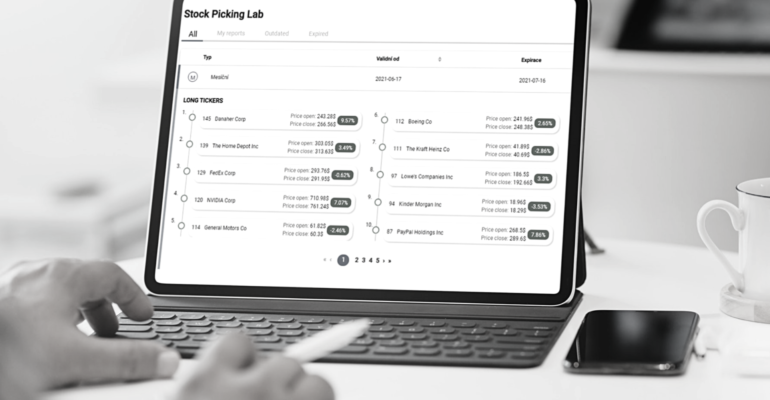
How to Open an Account in Interactive Brokers as an Individual from Central Europe?
We in CCFR and the Analytical Platform are constantly working on simplification of your investing journey. In order to achieve this, we have created this guide primarily for Czech users, but also for users from the European Union or Central Europe. The guide should be used for stock and margin trading and is purely indicative. Our article will guide you on how to open an account in Interactive Brokers as an individual from non-US countries / Central Europe. The given information is exemplary and may not fit your account type and situation. Make sure to constantly study the complete Interactive Brokers (IBKR) methodology for opening an account and save space for yourself and unnecessary stress. The information provider, CCFR SOFTWARE, s.r.o., is not responsible for your account or information kept within Interactive Brokers.
Basic information on how to open an account
- Interactive Brokers (IBKR) is one of the world’s largest brokers, offering accounts without the need for a minimum deposit (for our purposes, we set up a professional type of margin account, which assumes a minimum deposit of $ 2,000). IBKR services are charged at very low fees.
- In the Czech Republic / Central Europe (CE), your account is maintained with the Hungarian branch, Interactive Brokers Central Europe Zrt.
- As of the date of preparation of the manual, (CE) accounts are funded through the German branch of J.P. Morgan AG. The German bank processes payments in Czech crowns, however, the transfer of funds between states may be charged by banks. For example, at Raiffeisenbank a.s. the transfer is charged at a rate of 1% of the transaction volume, with a minimum amount of CZK 300 and a maximum amount of CZK 1,500. Only transfers between euro accounts are free of charge at Raiffeisenbank a.s.
We, therefore, recommend that you check with your bank before funding your account to see what fees will be associated with the transfer.
- It is possible to trade directly in the web application and, therefore, necessary to use the desktop application Trader Workstation (TWS) to upload orders.
Necessary documents
- To create an account, you need to have scans of the following documents prepared:
- ID card
- Another document proving the address of your permanent residence (for example, the bill for water, electricity, gas, telephone, television, mortgage,…)
- The following inputs will also need to be added:
- Personal Information (including the city of birth, mother’s maiden name, and surname)
- Job information (name of your position, name, and address of the employer)
- Information about sources of income (fully from employment, rent, etc., select from the menu)
- Information on trading experience
- You also need to have a smartphone with a camera to take a Selfie with your ID card.
Account Creation – Information
- We recommend using an intermediary account, thanks to which you will receive up to a USD 1,000 bonus in the form of Interactive Brokers shares. Open the account under this link.
- In the first step, you choose your username and password.
- Next, select your region. The Czech Republic will be here by default. IBKR will also ask you about your Marketing Preferences.
- IBKR will ask you to confirm your email. Therefore, go to your email inbox and confirm the confirmation e-mail by clicking on the “Verify Account” button.
- After logging in again, select Customer Type “Individual” and leave “Yes” marked.
- In the next step, you will add information about you and the employer. Fill in all the data without diacritics.
- Select the “I have a Tax Identification Number” box if you are a TIN holder and fill it in.
- Choose the “Base Currency” according to the currency in which you want to maintain the account, we usually choose CZK. You bear the exchange rate risk in the given currency you choose. Revenue is credited to your account in USD, but you can convert it to your base currency at any time.
- Then choose 3 security questions.
- Confirm your address.
- Fill in your birth number including the slash for the “National Identification Number” and select “No” for the “Passport number” (it is not necessary in this step).
- In the next step for “Account Type”, leave “Margin” and fill in the information about your income.
- To open an account your “Income and Worth” should be at least:
- “Annual Net Income in USD 40,000 – 44,999”
-
- “Net Worth in USD” and “Liquid Net Worth in USD 20,000 – 49,999.00″
- Then we choose our “Investment Objectives and Intended Purpose of Trading”. You may select the box “Profits from Active Trading and Speculation” for example.
- For the purpose of opening an account, you will have to choose the fields with at least “2 years of experience”, “26-50 trades per year” and “good knowledge” with margin trading in the “Trading on Margin” section (if you do not qualify for this you will have to go through a tutorial on margin trading later in the process).
- You can choose any field in the “Stocks” section.
- Leave the ENROLL checkbox for “Stock Yield Enhancement Program” blank.
- In the last step on the page entitled “Confirm Your Tax Residence”, select “Czech Republic” in the “Contract Benefits Qualifications” and fill in your name below to confirm the signature (write your name in the Required field) and check the “Consent” checkbox.
- Confirm your agreement with the recapitulated information and other conditions of the IBKR.
- This completes the first step of your registration, then click on “Continue application”.
Account Creation – Documents
Upload all the necessary documents:
- If you have not done so already, click on “Confirm Mobile Number” and enter the code you received in the SMS.
- Upload a scan of your ID card, both sides, to the “Submit A Photo ID To Verify Your Identity” section.
- In the “Submit A Document to Verify Your Residential Address” section, enter, for example, a bill for water, electricity, gas, television, mortgage,… (a telephone bill is not acceptable).
- In the “Identity Verification Selfie Photo” section, click on “Selfie with your national ID” and then scan the QR code to take a selfie photo with your ID card.
- If you have met all the above points, you will have to wait for the approval of the account by IBKR.
Account funding
After the account approval, all that remains is to send money for trading:
- Click on “Fund your Account”, then on “Get Instructions”, fill in the name of your bank and the account number.
- Then enter the amount you want to send to your account in the Deposit Amount field.
- Click on “Get Wire Instructions” to get a document with payment information.
- Send money according to the instructions (you will have to fill in IBKR’s account number in the IBAN/SWIFT format and your reference number which is the same as your IBKR account number).
You will be informed by email about the creation or necessary addition of an account.
We hope that this article gave you guidance on how to open an account in the Interactive Brokers broker. We also provide state-of-the-art services helping you overperform your benchmark or fill the tax statements easily and fast.
Source information, IBKR.